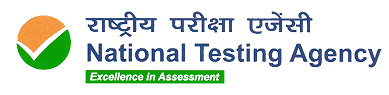Do's and Dont's for National Test Abhyas App
settings_cellTips & Rules for using the National Test Abhyas App
Do’s (Taking a test on Android App)
General guidelines
- Make sure you are signed in with your email/phone number and Password and you have downloaded the test.
- Ensure that the battery in your device is sufficiently charged for serving 3 hrs before starting the test. We recommend your device is on charging mode during the test.
- Make sure you are on Airplane mode before starting the test to avoid disturbance.
- Connect your device to the internet to download the test question paper to attempt offline. Make sure you download the paper beforehand so as to avoid last minute rush.
- Please ensure you sync to the internet before submitting your paper to generate your result and score improvement report.
While taking the test
- Make sure you begin the test with a plan. Start with your strongest section.
- Go through the entire paper and attempt the questions you know first.
- Make sure you save at least 20-30 mins in the end to revisit your answers. In an online test, you can change your answer at any time.
Dont's (Taking a test on Android App)
General guidelines
- Don’t change the date and time of the device in between the Test, on doing so the test will get auto-submitted.
- Don’t submit the test before time. Try to use the entire duration of the test wisely.
While taking a test
- The test will auto submit if you are out of the NTA app for more than 30 sec.
- Avoid making careless mistakes. Spend a reasonable amount of time to carefully read every question and solve.
- Don’t attempt questions you don’t know or unable to solve. The test has negative marking.
Do's and Dont's for National Test Abhyas Website
desktop_windowsTips & Rules for using the National Test Abhyas Website
Do’s (Taking a test on the Web)
General guidelines
- For the best experience, make sure you’re attempting the test in Google Chrome as your preferred browser.
- Read the test instructions carefully before starting the test and make sure you follow them.
- Ensure that your device battery is sufficiently charged (in case of a desktop, please ensure a continuous supply of electricity ) for serving 3 hrs before starting test or power backup is available.
- Make sure you are on a stable internet connection of 1 MBPS or more.
While taking a test
- Make sure you begin the test with a plan. Start with your strongest section.
- Go through the entire paper and attempt the questions you know first.
- Make sure you save at least 20-30 mins in the end to revisit your answers. In an online test, you can change your answer at any time.
Dont's (Taking a test on the Web)
General guidelines
- Don’t share your password with anyone. If another student takes a test from your account, you will not be able to take the test again.
- Don’t switch, close or refresh the active test window once you have started the test.
- Don’t change the local date and time of the device while taking the test.
- Don’t attempt the test in any other device or browser after starting the paper at the same time.
While taking a test
- Don’t panic in the test. Take your time to go through the entire paper and solve questions you know for sure.
- Don’t attempt questions you don’t know how to solve. Spending time on such questions will only waste your time.
- Don’t indulge in guess-work. Every incorrect attempt carries negative marks.
- Don’t submit the test before time. Try to use the entire duration of the test wisely.
-
Don’t close the browser if:
a. Any question does not load properly
b. Loading takes longer after submitting the test