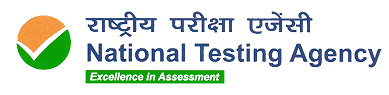You can access the National Test Abhyas app on your Android device. To access it
on your Android device, go to the Google Play Store and search for the National
Test Abhyas app. As the app name/ logo appears on the screen, click "Install"
and download the App. National Test Abhyas app.
Yes, the app works across all the android mobile devices of any size.
You can log into the National Test Abhyas app with your username and password
which was used while signing up. The username refers to your email/phone number
and must be entered as name@email.com /
9811xxxxxx
Currently JEE Mains and NEET full syllabus tests are available on National Test
Abhyas app.
1) Login into your National Test Abhyas app on your device. A list of different
tests would be listed.
2) Click the test type that you wish to attempt. A list of all tests under the selected test type will appear on the screen.
3) As you click a specific test to attempt, you will be taken to the instructions page.
4) Read the instructions carefully and click on "I am ready to begin" to take the test.
2) Click the test type that you wish to attempt. A list of all tests under the selected test type will appear on the screen.
3) As you click a specific test to attempt, you will be taken to the instructions page.
4) Read the instructions carefully and click on "I am ready to begin" to take the test.
Yes. The National Test Abhyas App allows test taking without the internet
connectivity in offline mode on your device in the following manner.
1. Log into the National Test Abhyas app. (Internet is needed)
2. Click on the 'Download' button next to the test you wish to attempt. (Internet is needed)
3. You can attempt the downloaded test in offline mode (Internet is not needed)
4. After test is complete - please connect to internet to synch your test with server
1. Log into the National Test Abhyas app. (Internet is needed)
2. Click on the 'Download' button next to the test you wish to attempt. (Internet is needed)
3. You can attempt the downloaded test in offline mode (Internet is not needed)
4. After test is complete - please connect to internet to synch your test with server